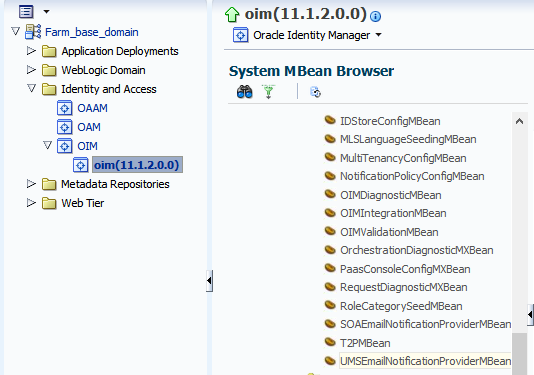First lets see where these services are located.
Login to weblogic em console
Go to base_domain->Identity and Access->OIM-> Right Click oim(11.1.2.0.0)
Then go to System MBean Browser->Application Defined MBeans-> oracle.iam, Server: oim_server_name, Application: oim, IAMAppRuntimeMBean, and select UMSEmailNotificationProviderMBean
Default Service used by OIM: UMSEmailNotificationProviderMBean
If your SOA server is down you will receive the below error message in console
Using SMTP for Notification :
There is another simpler provider for pure mail notification EmailNotificationProviderMBean which is disabled by default.
Can be used by OIM bi disabling the UMSNotificationProvider as it is not dependent on SOA Server to be up and running.
Using SOA Composite for Notification: SOAEmailNotificationProviderMBean
This is also disabled by default.
Used within the SOA Server by SOA Composites.