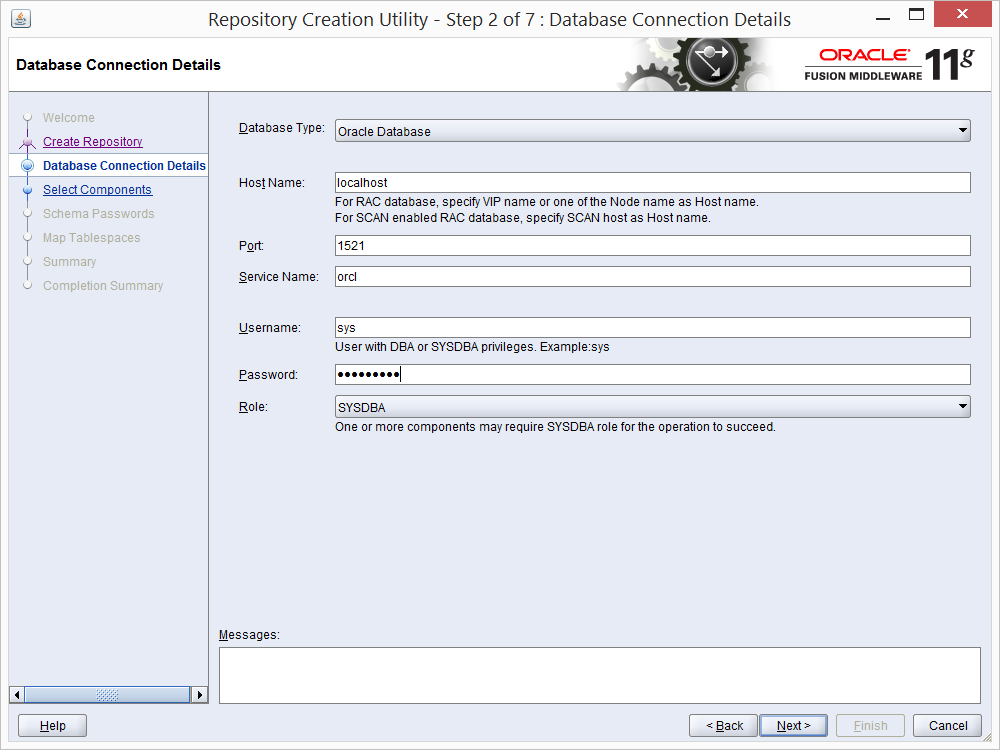Set the below 3 parameters in Oracle Database and restart the DB.
alter system set processes=500 scope=spfile;
alter system set sessions=500 scope=spfile;
alter system set open_cursors=1000 scope=spfile;
Run the rcu utility by running rcu.sh from $RCU_HOME\bin\rcu.sh
Follow the screen captures as below to proceed with the necessary schema
creation for Oracle Identity Manager, Oracle Access Manager, Oracle Identity Federation &
Oracle Adaptive Access Manager and any other product that you wish to install later.
To create database schemas for Oracle Identity and Access Management 11g Release 2 (11.1.2.3.0) components, you will need 11.1.1.9.0 version of the Oracle Fusion Middleware Repository Creation Utility.